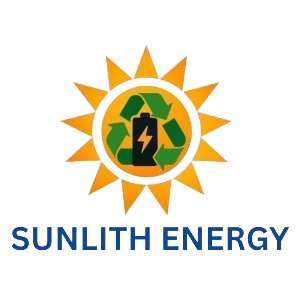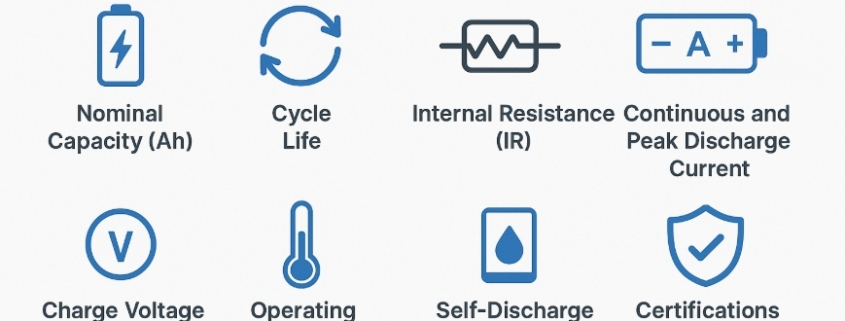Beyond Price: How to Evaluate cells Value by LiFePO4 Datasheet Metrics
LiFePO4 datasheet metrics: When buying LiFePO4 (Lithium Iron Phosphate) battery cells, many people only look at the price. But just going for the cheapest option can lead to problems later — like poor performance, short battery life, or safety risks.
If you want a battery that’s reliable, lasts long, and suits your needs, you must check the datasheet carefully. The datasheet is like a report card — it tells you what the battery can really do.
In this blog, we’ll explain how to read a LiFePO4 battery datasheet in simple words and how to use that information to find the best value — not just the lowest price.
✅ What Is a Battery Datasheet?
A battery datasheet is a technical document provided by the manufacturer. It includes important numbers and details that tell you how the battery works — like how much power it gives, how long it lasts, how hot it can get, and how safe it is.
If you can read these details, you can avoid low-quality or fake cells and choose the right one for your project.
🔍 Important LiFePO4 Datasheet Metrics (Explained in Simple Words)
Here are the main things to look for in a datasheet and what they really mean:
⚡ 1. Nominal Capacity (Ah)
- What It Means: This tells you how much energy the battery can store.
- Measured In: Ampere-hours (Ah)
- Why It Matters: The higher the number, the more energy the cell can provide before it needs charging again.
- Tip: Make sure it matches what you need. For example, a 100Ah battery gives more backup than a 50Ah battery.
🔁 2. Cycle Life
- What It Means: How many times the battery can be charged and discharged before it loses most of its capacity.
- Measured As: Number of full cycles until the battery drops to 80% of its original capacity.
- Why It Matters: More cycles = longer life. A battery with 4,000 cycles will last much longer than one with 1,000 cycles.
📝 Always check the conditions under which the cycle life was tested — at what temperature, at what depth of discharge (DOD), and at what current rate?
🔌 3. Internal Resistance (IR)
- What It Means: How hard it is for electricity to move inside the battery.
- Measured In: Milliohms (mΩ)
- Why It Matters: Lower resistance is better. It means the battery can deliver power more easily and stays cooler.
- Tip: Batteries with high internal resistance waste energy and get hot during use.
🔋 4. Discharge Current (Continuous & Peak)
- What It Means:
- Continuous discharge is the amount of current the battery can give steadily.
- Peak discharge is the highest current it can give for a short time.
- Why It Matters: If you need the battery to run high-power devices (like motors or inverters), it must handle high discharge currents without damage.
🔺 Choosing a battery with low discharge ratings for high-load projects can lead to overheating and failure.
🔍 5. Charge Voltage and Cutoff Voltage
- What It Means: These are the highest and lowest voltages at which the battery should operate.
- Why It Matters: If the voltage goes outside this range, the battery can get damaged or unsafe.
- Tip: Make sure your charger and BMS (Battery Management System) follow these limits.
🌡️ 6. Operating Temperature Range
- What It Means: The safe temperature range for charging and discharging the battery.
- Why It Matters: If the battery is used in very hot or cold conditions outside the range, it might stop working or get damaged.
- Typical Range:
- Charging: 0°C to 45°C
- Discharging: -20°C to 60°C
❄️ Never charge LiFePO4 cells below 0°C — it can cause lithium plating, which damages the cell permanently.
🔋 7. Self-Discharge Rate
- What It Means: How quickly the battery loses charge when it’s not being used.
- Why It Matters: A good-quality LiFePO4 battery should hold charge for months. If it discharges quickly, it may be old or low quality.
✅ 8. Certifications
- What It Means: These are official approvals showing the battery has passed safety and quality tests.
- Common Certifications:
- UN38.3 – Safety for transport
- UL – General safety
- CE – European safety compliance
- IEC62619 – Safety for battery systems
- Why It Matters: Certified batteries are safer to use and often required for shipping or installing in regulated systems.
💡 Real-World Example: Why Price Isn’t Everything
Let’s say you are comparing two cells:
| Feature | Cell A | Cell B |
|---|---|---|
| Price per Cell | $85 | $65 |
| Capacity | 100Ah | 100Ah |
| Cycle Life | 4,000 cycles | 2,000 cycles |
| Usable Energy | 100Ah × 3.2V × 80% × 4,000 = 1,024 kWh | 512 kWh |
| Cost per kWh | $0.083 | $0.127 |
📌 Conclusion: Even though Cell B is cheaper at first, Cell A gives twice the energy over its life and ends up costing you much less in the long run.
🚨 Warning Signs in a Bad LiFePO4 datasheet metrics
- ❌ Missing test conditions (e.g., no info on how cycle life was tested)
- ❌ Unrealistic claims like “10,000 cycles” with no proof
- ❌ No certifications or safety reports
- ❌ Different values shown for the same model on different documents
💬 FAQs about LiFePO4 datasheet metrics
Q1: What if the LiFePO4 datasheet has no cycle life info?
A: That’s a red flag. Reliable suppliers always share cycle life test results.
Q2: Can I test internal resistance myself?
A: Yes. Use a battery IR tester. You can compare it with the datasheet to check if it matches.
Q3: Why does the same capacity battery have different prices?
A: Because of quality, grade (A or B), certifications, and performance specs. Price doesn’t tell the full story.
🏁 Final Thoughts
When buying LiFePO4 batteries, don’t just ask, “How much does it cost?”
Instead, ask:
- How long will it last?
- Is it safe?
- Will it work well in my system?
- Does the datasheet match the performance I need?
📘 The LiFePO4, battery datasheet, battery safety, battery grading, energy storage, EV batteries, cycle life, internal resistancet gives you the answers. Learn how to read it — and you’ll make better, safer, and more cost-effective decisions.